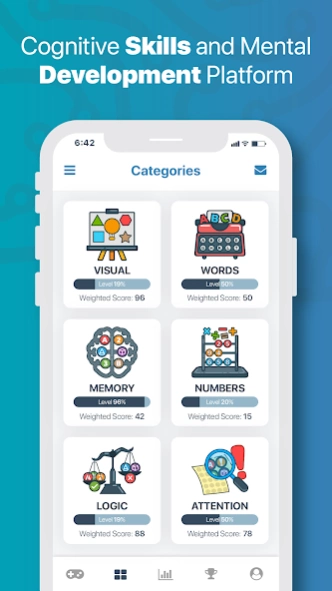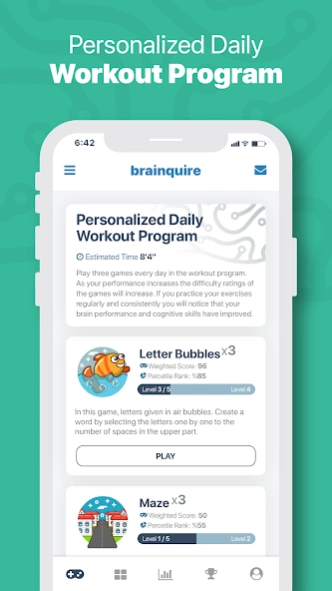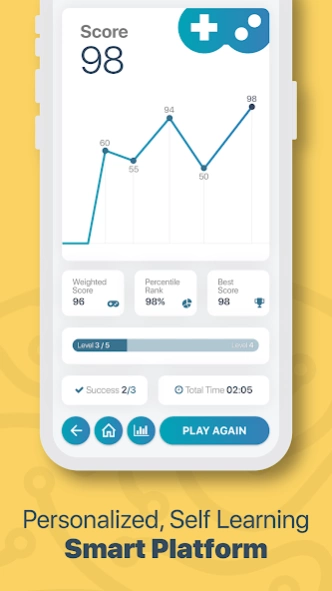Brainquire 1.32
Free Version
Publisher Description
Brainquire - Cognitive Skills and Mental Development Platform
Improve and monitor your abilities in respective fields by making use of games and applications in various categories (verbal, quantitative, visual, logical, memory and attention).
Personalized brain exercises guiding the assessment of cognitive skills and evaluation of advantages and inadequacies.
Our “Smart Platform” working at the backround observes the performances of each player during gameplay and figures out personalized learning characteristics. Brainquire, which is supported by The Scientific and Technological Research Council of Turkey also continiously improves itself by using machine learning techniques to provide game options that will increase learning speeds of its users.
Brainquire is developed in the light of Emrehan Halıcı’s 40 years of experience in preparing mind games and intelligence competitions. Scientists, engineers, pychologists, educators and outstanding contestants of various mind game competitions took part in its development.
About Brainquire
Brainquire is a free app for Android published in the Puzzle & Word Games list of apps, part of Games & Entertainment.
The company that develops Brainquire is Halıcı Bilgi İşlem A.Ş.. The latest version released by its developer is 1.32.
To install Brainquire on your Android device, just click the green Continue To App button above to start the installation process. The app is listed on our website since 2021-09-23 and was downloaded 1 times. We have already checked if the download link is safe, however for your own protection we recommend that you scan the downloaded app with your antivirus. Your antivirus may detect the Brainquire as malware as malware if the download link to tr.com.halici.brainquiremobile is broken.
How to install Brainquire on your Android device:
- Click on the Continue To App button on our website. This will redirect you to Google Play.
- Once the Brainquire is shown in the Google Play listing of your Android device, you can start its download and installation. Tap on the Install button located below the search bar and to the right of the app icon.
- A pop-up window with the permissions required by Brainquire will be shown. Click on Accept to continue the process.
- Brainquire will be downloaded onto your device, displaying a progress. Once the download completes, the installation will start and you'll get a notification after the installation is finished.